Practical Photoshop is the world’s premier Photoshop magazine, a monthly guide to the best Photoshop techniques, tips and tricks. Inside each issue you’ll find an array of inspirational tutorials and accompanying video lessons that will help you master Adobe’s collection of industry standard photo-editing software. What’s more, there’s a selection of amazing images from the world’s best Photoshop creatives, free downloadable content, and a beginner’s guide to the basics. If you love photography and you want to learn more about digital imaging, then Practical Photoshop will help you to unleash your creative potential.
Editor’s Note
HIGHLIGHTS: WHAT’S INSIDE…
TIME FOR ACTION • Discover how Actions can save you time, streamline your workflow and enable all kinds of creative effects
HOW TO MAKE AN ACTION
PLAYING BACK ACTIONS
ORGANISING ACTIONS
TWEAKING ACTION STEPS
SMART SHORTCUTS
RECORD BRUSH STROKES
IMPORTING AND EXPORTING ACTIONS
THE BATCH COMMAND
USE SCRIPTS
DROPLETS
MAKE ACTIONS FOR PRINT PREPARATION
USE OUR RETOUCHING ACTIONS
CREATE STUNNING TIMESTACKS
POLYGON PHOTOS
ENHANCE MISTY LANDSCAPES • James Paterson uses the 10 free brushes supplied to enhance the atmosphere of your photos
ENHANCE VIDEOS IN PHOTOSHOP • Put your photo-editing skills to work on moving images to maintain a natural-looking and striking aesthetic
BRING TOYS TO LIFE • James Paterson shows you how to make toys appear huge with forced perspective and editing tricks
FORCED-PERSPECTIVE TOY PHOTOGRAPHY
SHOOT AND EDIT
FOCUS STACKING • Expand your depth of field to keep both subject and backdrop perfectly sharp
LEARN LIGHTROOM TODAY!
ESSENTIALS • Your quick-start guide and reference to image editing in Photoshop
CREATIVE CLOUD PLANS • CHOOSE THE PLAN WITH THE COMBINATION OF TOOLS AND STORAGE YOU NEED
THE IMAGE-EDITING WORKFLOW • Manage your photos from capture to output in three stages
THE BASICS OF RAW PROCESSING • Discover how to process your raw files to perfection
SIX ESSENTIAL LAYERS FOR PHOTOS • The six most frequently used Photoshop layers for image editing, and how to use them to improve almost any photo
14 ESSENTIAL KEYBOARD SHORTCUTS • 14 keyboard shortcuts that will massively improve your speed and efficiency while working in Photoshop
Practical Photoshop
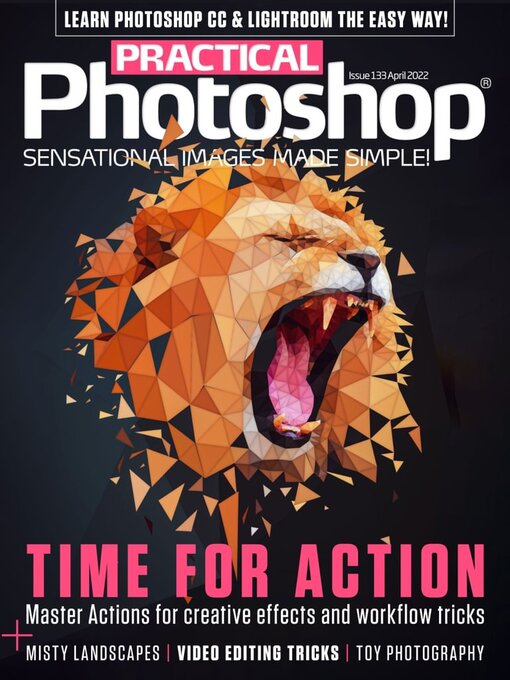
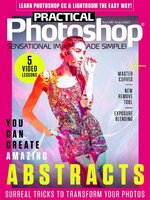 Aug 01 2023
Aug 01 2023
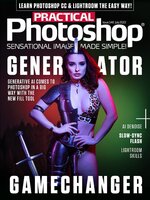 Jul 01 2023
Jul 01 2023
 Jun 01 2023
Jun 01 2023
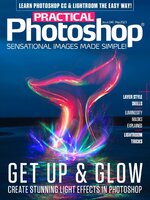 May 01 2023
May 01 2023
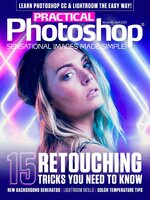 Apr 01 2023
Apr 01 2023
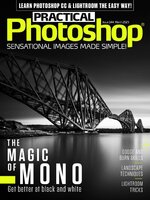 Mar 01 2023
Mar 01 2023
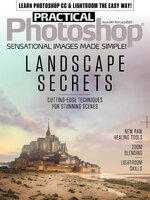 Feb 01 2023
Feb 01 2023
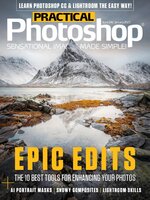 Jan 01 2023
Jan 01 2023
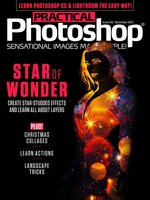 Dec 01 2022
Dec 01 2022
 Nov 01 2022
Nov 01 2022
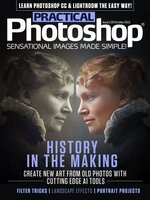 Oct 01 2022
Oct 01 2022
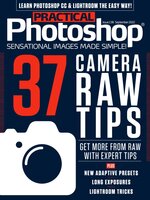 Sep 01 2022
Sep 01 2022
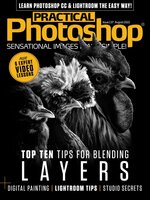 Aug 01 2022
Aug 01 2022
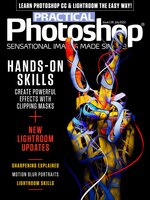 Jul 01 2022
Jul 01 2022
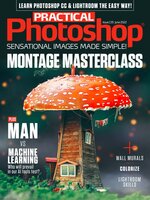 Jun 01 2022
Jun 01 2022
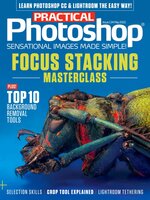 May 01 2022
May 01 2022
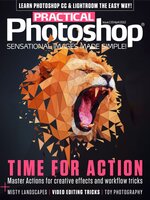 Apr 01 2022
Apr 01 2022
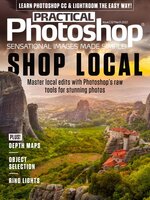 Mar 01 2022
Mar 01 2022
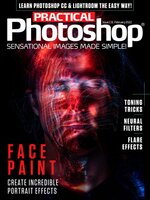 Feb 01 2022
Feb 01 2022
 Jan 01 2022
Jan 01 2022
 Dec 01 2021
Dec 01 2021
 Nov 01 2021
Nov 01 2021
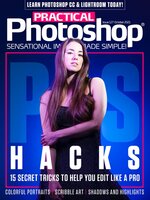 Oct 01 2021
Oct 01 2021
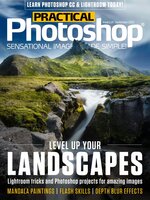 Sep 01 2021
Sep 01 2021
