Practical Photoshop is the world’s premier Photoshop magazine, a monthly guide to the best Photoshop techniques, tips and tricks. Inside each issue you’ll find an array of inspirational tutorials and accompanying video lessons that will help you master Adobe’s collection of industry standard photo-editing software. What’s more, there’s a selection of amazing images from the world’s best Photoshop creatives, free downloadable content, and a beginner’s guide to the basics. If you love photography and you want to learn more about digital imaging, then Practical Photoshop will help you to unleash your creative potential.
Editor’s Note
HIGHLIGHTS: WHAT’S INSIDE…
Practical Photoshop
HISTORY IN THE MAKING • Create a new take on fine art with cutting-edge, AI-powered Photoshop filters
01 THE PHOTO RESTORATION FILTER • Enhance old damaged prints and improve facial details
02 THE COLORIZE FILTER • Add color to monochrome images with a couple of clicks
03 THE LANDSCAPE MIXER • Automatically mix together elements from different landscapes
04 THE SKIN SMOOTHING FILTER • Enhance skin with ease for natural-looking results
05 THE SUPER ZOOM FILTER • Double your resolution with intelligent upscaling
06 THE HARMONIZATION FILTER • Match colors between different parts of your composites
07 THE DEPTH BLUR FILTER • Get the shallow depth-of-field look in moments
08 THE STYLE TRANSFER FILTER • Style your image like the grand masters
09 JPEG ARTIFACTS REMOVAL • Detect and remove annoying artifacts in your photos
10 THE MAKEUP TRANSFER FILTER • Copy lipstick and eye shadow from one face to another
11 THE COLOR TRANSFER FILTER • Transport the color style of one photo into another
12 THE SMART PORTRAIT FILTER • Add freakish smiles, change expressions, and age your subject
WHAT’S NEXT FOR NEURAL FILTERS? • With advancements in AI and tools for machine-generated images, which Neural Filters will we be seeing soon?
PRO PORTRAITS FOR PEANUTS • Is it possible to build a home studio with a budget of just £75? James Paterson takes a DIY approach to portraiture
SHOESTRING STUDIO • Set up at home with a two-flashgun studio, and get ready to shoot
CRAFT DIY SOFTBOXES AND UMBRELLAS
BUILD YOUR LIGHTING
CHANGE YOUR BACKGROUND
LEARN LIGHTROOM TODAY!
ESSENTIALS • Your quick-start guide and reference to image editing in Photoshop
CREATIVE CLOUD PLANS • CHOOSE THE PLAN WITH THE COMBINATION OF TOOLS AND STORAGE YOU NEED
THE IMAGE-EDITING WORKFLOW • Manage your photos from capture to output in three stages
THE BASICS OF RAW PROCESSING • Discover how to process your raw files to perfection
SIX ESSENTIAL LAYERS FOR PHOTOS • The six most frequently used Photoshop layers for image editing, and how to use them to improve almost any photo
14 ESSENTIAL KEYBOARD SHORTCUTS • 14 keyboard shortcuts that will massively improve your speed and efficiency while working in Photoshop
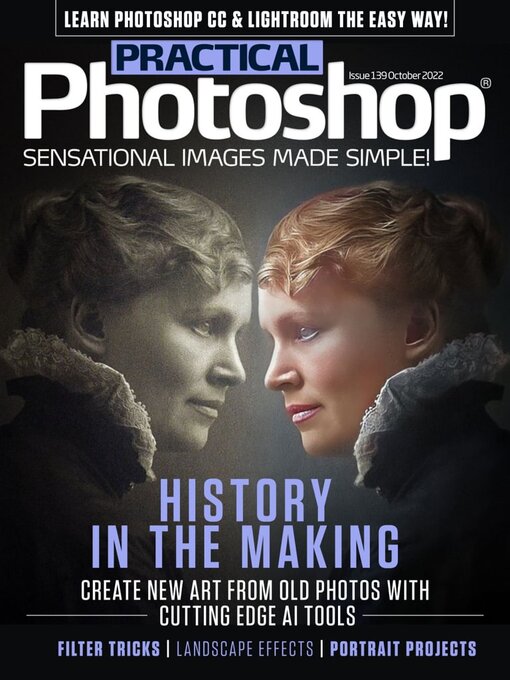
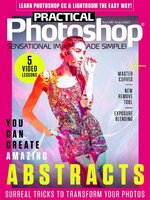 Aug 01 2023
Aug 01 2023
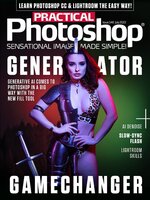 Jul 01 2023
Jul 01 2023
 Jun 01 2023
Jun 01 2023
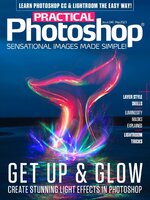 May 01 2023
May 01 2023
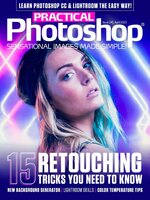 Apr 01 2023
Apr 01 2023
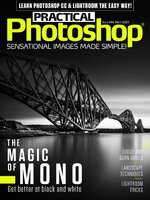 Mar 01 2023
Mar 01 2023
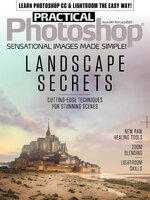 Feb 01 2023
Feb 01 2023
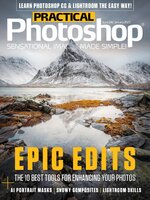 Jan 01 2023
Jan 01 2023
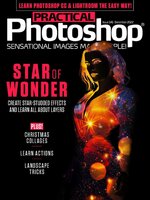 Dec 01 2022
Dec 01 2022
 Nov 01 2022
Nov 01 2022
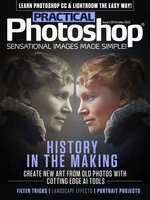 Oct 01 2022
Oct 01 2022
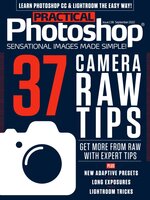 Sep 01 2022
Sep 01 2022
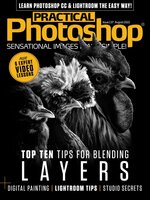 Aug 01 2022
Aug 01 2022
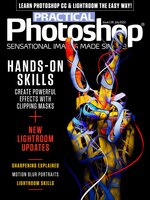 Jul 01 2022
Jul 01 2022
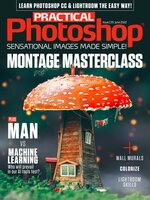 Jun 01 2022
Jun 01 2022
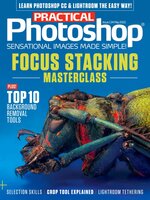 May 01 2022
May 01 2022
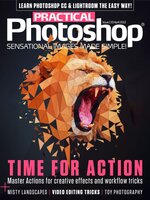 Apr 01 2022
Apr 01 2022
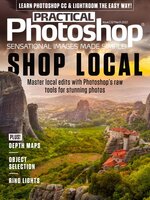 Mar 01 2022
Mar 01 2022
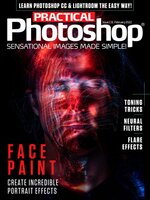 Feb 01 2022
Feb 01 2022
 Jan 01 2022
Jan 01 2022
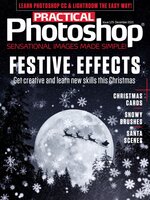 Dec 01 2021
Dec 01 2021
 Nov 01 2021
Nov 01 2021
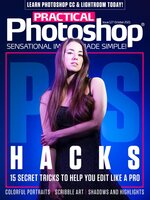 Oct 01 2021
Oct 01 2021
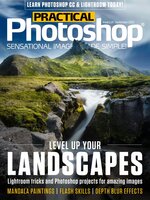 Sep 01 2021
Sep 01 2021
