Practical Photoshop is the world’s premier Photoshop magazine, a monthly guide to the best Photoshop techniques, tips and tricks. Inside each issue you’ll find an array of inspirational tutorials and accompanying video lessons that will help you master Adobe’s collection of industry standard photo-editing software. What’s more, there’s a selection of amazing images from the world’s best Photoshop creatives, free downloadable content, and a beginner’s guide to the basics. If you love photography and you want to learn more about digital imaging, then Practical Photoshop will help you to unleash your creative potential.
Editor’s Letter
HIGHLIGHTS: WHAT’S INSIDE…
LIGHTROOM AND PHOTOSHOP UPDATES • This month Adobe released a raft of new updates – here are the key improvements…
THE DEFINITIVE GUIDE TO SHARPENING • From the best tools to judging the results, here’s everything you need to know about sharpening in Photoshop and Lightroom
WHAT’S THE POINT OF SHARPENING?
THE BEST SHARPENING TOOLS IN PHOTOSHOP
CONTROL SHARPENING STRENGTH
WHAT IS RADIUS?
DON’T SHARPEN NOISE
SHARPEN TO SUIT YOUR SUBJECT
MASK SOFTER AREAS FROM SHARPENING
WHEN TO SHARPEN
SHARPEN WHEN OUTPUTTING OR EXPORTING
SHARPENING FOR PRINT
MASTER UNSHARP MASK
TAKE CONTROL WITH SMART SHARPEN
THE AMAZING HIGH PASS TECHNIQUE
TRY SUPER RESOLUTION OR PURERAW
MAKE IMAGES POP WITH UNSHARP MASK
OVERSHARPEN THEN PULL IT BACK
REMOVE HALOS WITH BLEND IF
SELECT SUBJECT SHARPENING
BLUR THE UNIMPORTANT AREAS
SHARPEN OUT-OF-FOCUS IMAGES
IMPROVE CAMERA SHAKE
CREATIVE CLIPPING • Learn how to use clipping masks to craft a dynamic digital effect in Photoshop CC
DRIVE-BY SHOOTING • James Paterson shows you how to shoot portraits in a car – safely – with beautiful blurred motion
NO NEED FOR SPEED • A slow-moving car can create stunning motion blur with a few simple skills
SHOOT PORTRAITS WITH BLURRED BACKDROPS
CREATE YOUR OWN BLUR
FAKE MOTION BLUR • Fake a camera-panning effect in Photoshop for a motion-blurred backdrop
LEARN LIGHTROOM TODAY!
ESSENTIALS • Your quick-start guide and reference to image editing in Photoshop
CREATIVE CLOUD PLANS • CHOOSE THE PLAN WITH THE COMBINATION OF TOOLS AND STORAGE YOU NEED
THE IMAGE-EDITING WORKFLOW • Manage your photos from capture to output in three stages
THE BASICS OF RAW PROCESSING • Discover how to process your raw files to perfection
SIX ESSENTIAL LAYERS FOR PHOTOS • The six most frequently used Photoshop layers for image editing, and how to use them to improve almost any photo
Practical Photoshop
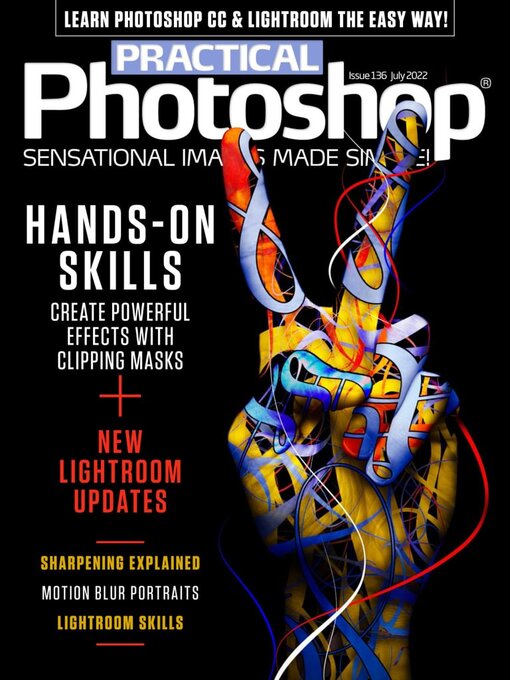
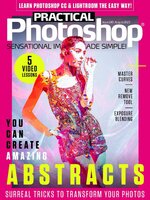 Aug 01 2023
Aug 01 2023
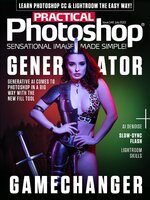 Jul 01 2023
Jul 01 2023
 Jun 01 2023
Jun 01 2023
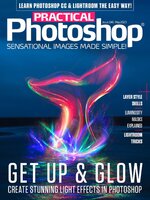 May 01 2023
May 01 2023
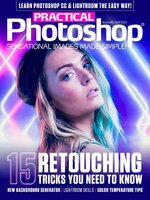 Apr 01 2023
Apr 01 2023
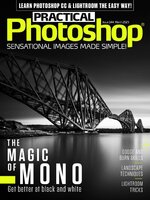 Mar 01 2023
Mar 01 2023
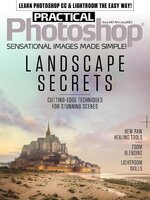 Feb 01 2023
Feb 01 2023
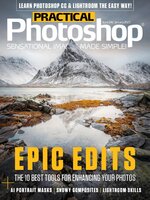 Jan 01 2023
Jan 01 2023
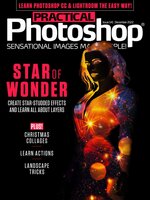 Dec 01 2022
Dec 01 2022
 Nov 01 2022
Nov 01 2022
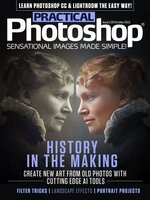 Oct 01 2022
Oct 01 2022
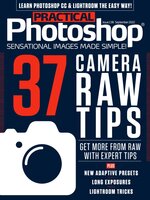 Sep 01 2022
Sep 01 2022
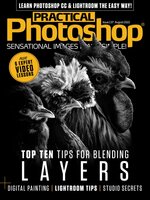 Aug 01 2022
Aug 01 2022
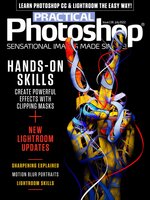 Jul 01 2022
Jul 01 2022
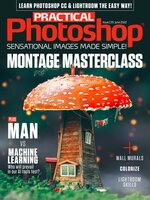 Jun 01 2022
Jun 01 2022
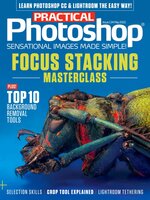 May 01 2022
May 01 2022
 Apr 01 2022
Apr 01 2022
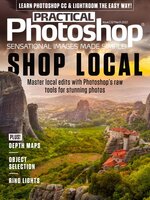 Mar 01 2022
Mar 01 2022
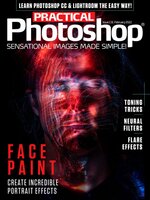 Feb 01 2022
Feb 01 2022
 Jan 01 2022
Jan 01 2022
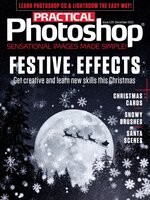 Dec 01 2021
Dec 01 2021
 Nov 01 2021
Nov 01 2021
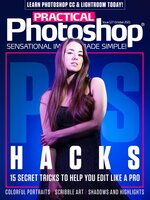 Oct 01 2021
Oct 01 2021
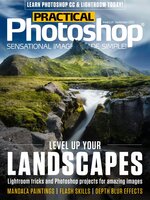 Sep 01 2021
Sep 01 2021
